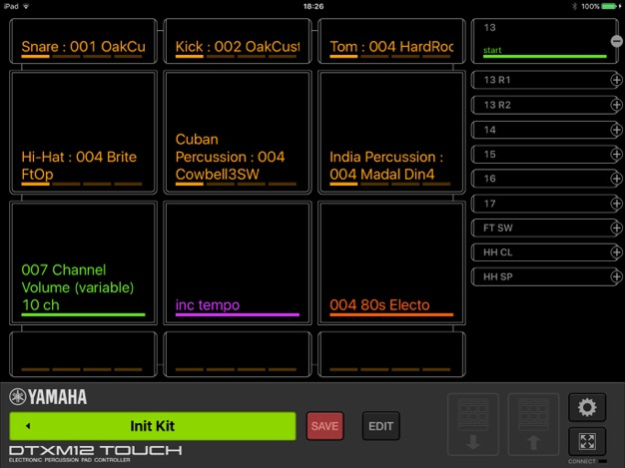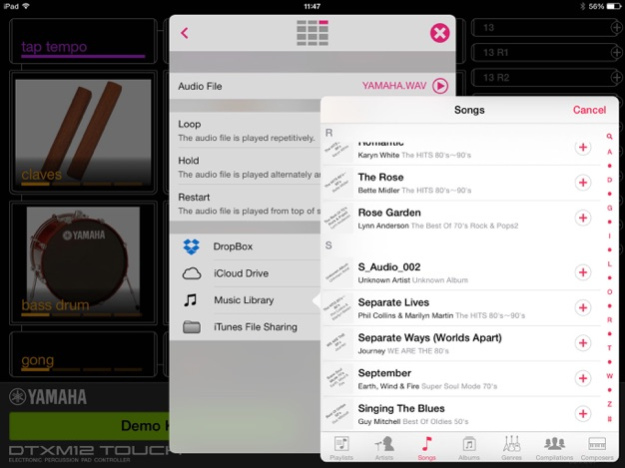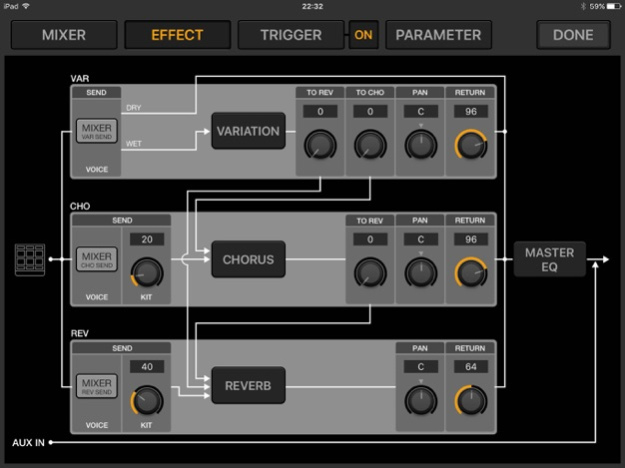DTXM12 Touch - US 2.2.3
Continue to app
Free Version
Publisher Description
DTXM12 Touch is a dedicated iPad app that provides powerful support to drummers and percussionists who use the DTX-MULTI12 on-stage. Working hand-in-hand with a DTX-MULTI12, it offers the following functionality.
・ Display of pad assignments for the currently selected kit
Rather than being limited to text alone, DTXM12 Touch can also display assignments using pictures. Furthermore, the display can be used to confirm the way in which voice layers and function assignments are configured.
・ Changing pad assignments for the currently selected kit
In addition to the DTX-MULTI12’s built-in voices and functions, DTXM12 Touch lets you assign audio data (.wav, .aiff, .mp3, etc.) imported from Dropbox as well as content from your iPad’s music library.
・ Displaying and editing the kit list
Using DTXM12 Touch, you can arrange kits to match your set list so that the kit data to be used on-stage can be managed much more conveniently. Within the kit list, you can rename, rearrange, and delete kits. Meanwhile, the App Pad function (App Kit inc/dec) makes it possible to switch kits on-stage much more smoothly.
・ Required Connection
USB Connection: Core MIDI compatible interface (e.g. Yamaha i-UX1)
Audio Connection: Stereo cable (mini stereo to standard stereo) from the headphone jack on iPad to the AUX IN jack on DTX-MULTI12
Feb 10, 2023
Version 2.2.3
Fix the issue that app freezes when USB cable is connected or disconnected.
Fix the issue that App fail to reconnect to the instrument when come back from the background.
About DTXM12 Touch - US
DTXM12 Touch - US is a free app for iOS published in the Audio File Players list of apps, part of Audio & Multimedia.
The company that develops DTXM12 Touch - US is Yamaha Corporation of America. The latest version released by its developer is 2.2.3.
To install DTXM12 Touch - US on your iOS device, just click the green Continue To App button above to start the installation process. The app is listed on our website since 2023-02-10 and was downloaded 4 times. We have already checked if the download link is safe, however for your own protection we recommend that you scan the downloaded app with your antivirus. Your antivirus may detect the DTXM12 Touch - US as malware if the download link is broken.
How to install DTXM12 Touch - US on your iOS device:
- Click on the Continue To App button on our website. This will redirect you to the App Store.
- Once the DTXM12 Touch - US is shown in the iTunes listing of your iOS device, you can start its download and installation. Tap on the GET button to the right of the app to start downloading it.
- If you are not logged-in the iOS appstore app, you'll be prompted for your your Apple ID and/or password.
- After DTXM12 Touch - US is downloaded, you'll see an INSTALL button to the right. Tap on it to start the actual installation of the iOS app.
- Once installation is finished you can tap on the OPEN button to start it. Its icon will also be added to your device home screen.